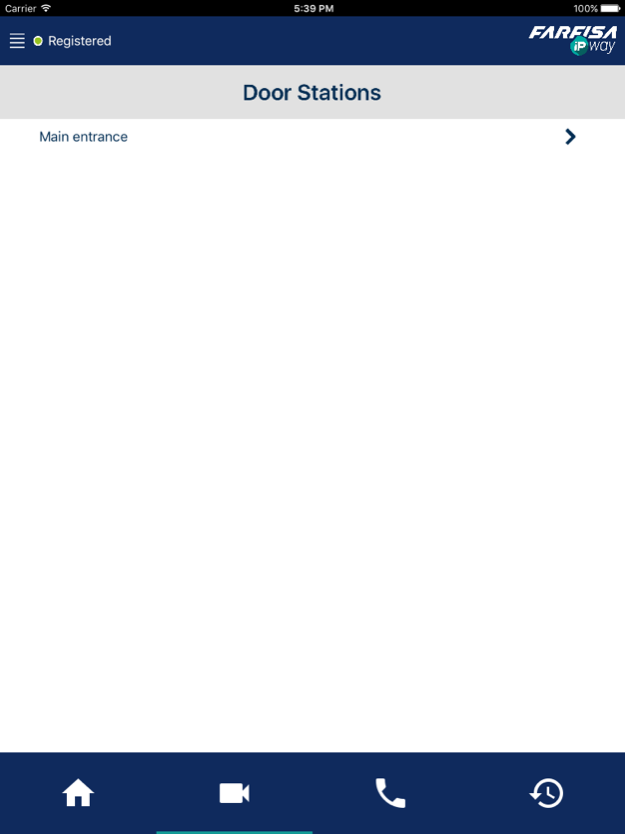IpWay 1.1.2
Continue to app
Free Version
Publisher Description
Farfisa IP Way is the new way to design and make video intercom installations that exploits TCP/IP data net: IP based products communicate anyway without compatibility limits, but the typical functions are easily activated, even remotely through specific devices or apparatus already daily used as PC, smart phones or tablets.
Farfisa IP Way offer is new but already it has evolved. Simple and complete, the system meets the growing demand: you can add to AgoràIP door station -aesthetically and functionally identical to a traditional push-button panel where you can generate a SIP video call to internal devices: VoIP equipment, smart phones, tablets or PCs. You can also join to the door station a specific ZHeroIP monitor. Therefore it results a complete system where all the advantages of digital IP technology are available and also where the typical easiness of a traditional video intercom system (look, ergonomic use, easiness of the monitor) is guaranteed high level, we are talking about the graphic interface, soft touch keys, hand-free, ESP audio system). If you choose a system without a traditional internal station, you can have the maximum simplicity of installation that means just the mounting of door station, thanks to the applications for smart phones and tablet or a wide range of VoiP land telephones compliant that can receive the call.
The applications and areas of use can vary greatly: multi-user residential estates, industrial premises or professional offices. Farfisa IP Way allows for the simple but secure management of calls and access control from remote locations. A modern and unthinkable solution until today!
AGORÀIP and ZHeroIP basically allow to manage two kinds of calls:
Peer-to-Peer
this call mode associates each user to only one IP address. In an IP system the door station calls a device connected to the local network which responds and manages access. This application typically happens mainly in case of limited communication management within the building.
SIP PBX
the products are also compatible with VoiP systems based on SIP switchboards. With this mode, which provides greater flexibility. It is the switchboard itself that handles the communication with the desired extension. Amongst the switchboards suitable for connection you will find the most popular units such as 3CX and Asterisk.
Jan 11, 2017
Version 1.1.2
This app has been updated by Apple to display the Apple Watch app icon.
compliant with iOS 10 (mic included)
About IpWay
IpWay is a free app for iOS published in the System Maintenance list of apps, part of System Utilities.
The company that develops IpWay is Aci Farfisa. The latest version released by its developer is 1.1.2.
To install IpWay on your iOS device, just click the green Continue To App button above to start the installation process. The app is listed on our website since 2017-01-11 and was downloaded 8 times. We have already checked if the download link is safe, however for your own protection we recommend that you scan the downloaded app with your antivirus. Your antivirus may detect the IpWay as malware if the download link is broken.
How to install IpWay on your iOS device:
- Click on the Continue To App button on our website. This will redirect you to the App Store.
- Once the IpWay is shown in the iTunes listing of your iOS device, you can start its download and installation. Tap on the GET button to the right of the app to start downloading it.
- If you are not logged-in the iOS appstore app, you'll be prompted for your your Apple ID and/or password.
- After IpWay is downloaded, you'll see an INSTALL button to the right. Tap on it to start the actual installation of the iOS app.
- Once installation is finished you can tap on the OPEN button to start it. Its icon will also be added to your device home screen.